Below are the steps to configure the Notification.
1. Open MT4 Client, go to the following Tab by Pressing Ctrl+O. Configure Notification tab as follow. Ensure you 'checked' Enable Push Notification to receive notification over MetaQuote mobile platform.
2. Go to your mobile phone and Open "MetaTrader 4" app, and locate 'Messages'
3. You will be able to find the messages pushed from TFT Omega in the Messages section. Below are some sample messages for reference.
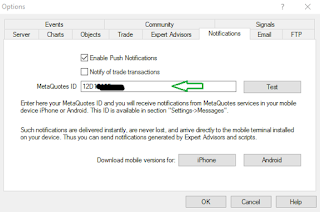


No comments:
Post a Comment